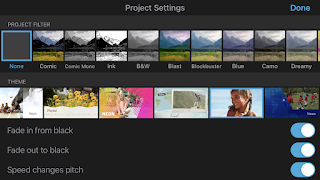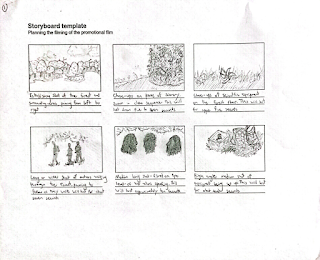Choosing a Sound

When it came to choosing music and sound effects my group decided it would be best to either use YouTube or iMovie. Though I could have tried get permission to use music that is usually copyrighted, my group decided against this because it would likely take a long wait. Also, the music my group needed for the clips was very find. After deciding on this my group then chose between YouTube and iMovie to use music from. YouTube has a large array of copyright free music. However, the music, jingles, and sound effects are included with iMovie on a royalty free basis. Also, it is much more efficient to use the iMovie option especially because my group is using iMovie to edit. Due to this my group decided to go with the iMovie option. I then spent a while looking through all of the music options iMovie provides. There are many choices but I was specifically looking for music that had a somewhat suspenseful feeling to it. Though my genre is sci-fi, my group was trying to give a suspenseful moo...