Editing Blog
After finishing with filming, I was ready to start editing. For this class I was mainly setting things up to edit. My partner was researching music, soundtracks, and sound affects we could use. I began researching for editing software. My goal was to find a free service that my partner and I could both access. There are a lot of options, but it is more accessible for us to be able to use our phones. After looking for a while I decided to go with iMovie. By using iMovie both me and my partner could access it easily (Because we both have iPhones), and it is free for us. Also iMovie lets us use the videos we filmed and coordinate audio with it. Now that I picked a good editing software I had to sort through the videos we filmed. Out of nineteen, I picked ten. Some videos had issues like being unfocused or wobbling to much. After I grouped the videos I was going to use, I needed to adjust the size and frames. Some videos were to tall and needed to be shortened, and some needed to be less wide because of other things in frame. I then spent some time learning how to use iMovie. When I first saw what it looked like I thought it would be really complicated but now we understand how to use it for the most part. We learned that it is pretty easy to use in all. Next, I added all the videos into iMovie. Due to putting them in the editing software, I could put them in order. Next class we will finish editing completely.
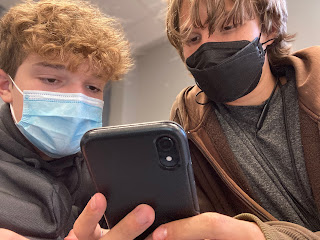



Comments
Post a Comment